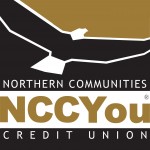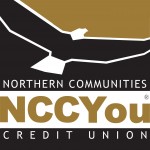Welcome to Northern Communities Credit Union
Opening a Membership at NCCYou
When you become a member of a credit union, you become part owner, and your money is used to help you and other members succeed financially. We don’t operate for profit, we operate under the model “People helping people.” That means your money comes back to you in the form of better lending rates, lower fees, support for your community and more.
We offer all of the same services the big banks do, with none of the drawbacks! You can use our free mobile app, online banking, 24-hour ATMs, VISA credit and debit cards, and more! We are also part of the Co-op Shared Branching network so you can do your banking at thousands of credit unions nationwide.
Become a member in just a few easy steps!
Review Eligibility
Membership at NCCYou is open to anyone who lives, works, worships, or attends school in St. Louis County, MN; as well as the spouse, blood, or adoptive relative of a member. That includes a whole lot of people, and it might just mean YOU!
Gather Your Information
- Non-Expired, Government Issued Identification (driver’s license, state ID, tribal ID, or passport) – When applying online, you will need to upload this documentation in a digital format.
- Address – If your current address does not match your ID, address verification is required (Pay stub, Piece of Mail, Lease or Rental Agreement, or Utility Bill).
- Social Security Number
- Debit or credit card information to fund your new account
Open Your Account
A Regular Share Savings account establishes credit union membership. A $5 opening deposit represents your share in our cooperative and is required for all members. If you’d like to open additional accounts, please specify in your application.
Other Products and Services from NCCYou
Once you’ve established your Regular Share Savings, you can take advantage of NCCYou’s other great products and services:
NCUA Share Insurance
Your accounts are federally insured up to $250,000 through NCUA, an agency of the Federal government. Account ownership determines how the account is insured. Generally, if you have more than one account with NCCYou, those accounts are added together and insured in the aggregate.
- Insurance is free for members
- Joint accounts are insured up to at least $250,000 per member
- Revocable Trusts are insured separately for up to $250,000 per beneficiary
USA PATRIOT ACT - Important Information About Opening a New Account
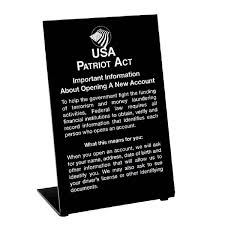
To help the government fight the funding of terrorism and money laundering activities, Federal Law requires all financial institutions to obtain, verify and record information that identifies each person who opens an account.
What this means for you: When you open an account, we will ask for your name, address, date of birth and other information that will allow us to identify you. We may also ask to see your driver’s license or other identifying documents.