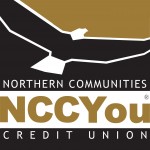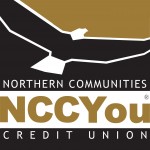On your Mobile App/Online Banking:
Making a payment is as easy as doing a transfer from your checking or savings account to your loan or credit card. IF you are a first time user, visit www.nccyou.com/your-nccyou/your-e-services to get started today!
If you want to pay with a debit or credit card from another financial institution:
Simply click on the “Make a Payment” button at the top of the screen and you can make a payment from any debit or credit card. You can also click this link https://magic.collectorsolutions.com/magic-ui/Login/northern-communities-cu
Set up automatic payments from your paycheck or from your NCCYou Account:
Go to your mobile app or online banking and choose “transfers, scheduled transfers, add a scheduled transfer.”
We are also happy to help you set this up, just ask! If your paycheck isn’t automatically deposited into your NCCYou account, ask your employer if they can set it up. You will need your account number and our routing number #291973629. Or keep an eye out for a welcome email from us to set up your direct deposit! Simply login via your employer or payroll provider with our easy and secure Direct Deposit Widget, and we’ll take care of the rest!
Pay in person:
You can of course come in and pay your loan payment in person at either of locations. You can visit us during business hours or in the night drop box. If using the night drop, please include your name and loan number and know that your payment will be processed on the following business day.