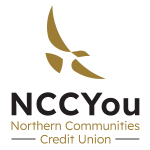Your NCCYou FAQs
If you have a question we don't address here, let us know!FAQs- Answers to our most frequently asked questions…
1. How do I access mobile banking? It’s easy! Check out our E-Services page for all information about mobile and online banking. https://nccyou.com/your-nccyou/your-e-services/
2. Where can I go to do my banking if I’m out of the area? If there is something you need to do that isn’t possible online, you can visit any Shared Branching location across the nation. Find out where they are here… https://nccyou.com/benefits/service-centers/
3. How can I make a loan or credit card payment? Making a loan or credit card payment is easy! You can simply do a transfer via online banking or the mobile app from your NCCYou checking or savings to the loan or credit card you wish to pay. You can also make a loan payment from a non-NCCYou account for a fee by going to the Resources menu above and choosing “make a payment”.
4. Can I bring my change/coins to be processed? Yes, we are offering coin counting services in our branch lobbys.
5. Do you provide Notary Services? We do! Stop in anytime and we are happy to help. It’s free if you’re a member but we are happy to do it for non-members for $2 also.
6. How do I get a lien release? Please call our lending department at 218-279-3200 opt. 3 or email loandepartment@nccyou.com.
7. How do I get a satisfaction of mortgage for a home equity loan? Please call or email our lending department at 218-279-3200 opt. 4 loandepartment@nccyou.com