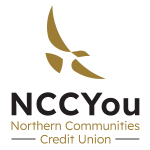Your NCCYou E-Services
NCCYou offers a wide variety of Electronic Services to safely and conveniently meet all of your financial needs! Click to send a QuestionBank Smarter with Online Banking

Take control of your finances 24/7 with secure, convenient online banking that puts your accounts at your fingertips.
Manage Your Money Your Way
Check balances, review transactions, transfer funds, and pay bills anytime from your computer or mobile device. Online banking gives you the freedom to handle your banking needs on your schedule.
Everything You Need in One Place
- View account balances and transaction history
- Transfer money between your accounts instantly
- Pay bills and schedule recurring payments
- Set up account alerts and notifications
- Download statements and tax documents
- Find ATMs and branch locations
Getting Started Takes Just Minutes
- Click the Online Banking button
- Type your member number in the username field
- Type the last four digits of your SSN in the password field
- You will be prompted to change both of these items upon successful log-in.
Ready to experience the convenience? Enroll today by calling or stopping by any branch where our team can help you get set up and answer any questions.
Go Green with eStatements

Make the smart switch to electronic statements and enjoy faster, safer, and more convenient account management while helping protect the environment.
Why Members are Making the Switch
eStatements arrive in your secure online banking portal faster than mail, can’t get lost, and give you instant access to your account history from anywhere. Plus, you’re doing your part to reduce paper waste.
Benefits You’ll Love
- Get statements up to 10 days earlier than mail
- Access up to 18 months of statements anytime, anywhere
- Never worry about lost or stolen mail again
- Environmentally friendly – save trees and reduce waste
- Organize and search statements electronically
- Print copies only when you need them
- Free service saves you money on postage and storage
Safe and Secure
Your eStatements are protected by the same bank-level security as your online banking, with encrypted delivery and secure storage. Much safer than paper statements sitting in your mailbox.
Making the Switch is Simple
- Log into your online banking account
- Go to “Online Services” and select “eStatements”
- Review and accept disclosures
- Start receiving eStatements with your next statement cycle
Ready to Go Paperless?
Sign up for eStatements today through online banking or ask a team member to help you enroll during your next branch visit.
*eStatements are free for all members. You can switch back to paper statements at any time if needed.
Deposit Checks Anytime, Anywhere with Remote Deposit Capture

Skip the trip to the branch! With Remote Deposit Capture, you can deposit checks directly from your smartphone or tablet in just minutes.
How It Works
Simply take a photo of the front and back of your endorsed check using our mobile banking app (must be endorsed with For NCCU mobile deposit only), enter the deposit amount, and submit. Your funds are typically available the next business day.
Why Members Love Remote Deposit Capture
- Save time with 24/7 deposit convenience
- No more rushing to the branch before closing
- Secure technology protects your transactions
- Perfect for busy schedules and remote work
- Free with your checking account
Getting Started is Easy
- Download the NCCU mobile banking app
- Log in with your online banking credentials
- Select the “Deposit” icon and follow the prompts
- Keep your check for 30 days, then securely destroy it
Download the App!
Ready to get started?
Log into mobile banking today or visit any branch location for assistance setting up this convenient feature.
*Remote Deposit Capture is available to members in good standing with eligible accounts. Standard deposit holds may apply. Deposit limits are determined on factors such as account standing and deposit and relationship history.
Simplify Your Life with Online Bill Pay

Stop juggling due dates, writing checks, and buying stamps. With online bill pay, you can pay all your bills from one secure location and never miss a payment again.
Take Control of Your Bills
Pay anyone from your mortgage company to your babysitter directly from your account. Set up one-time payments or schedule recurring bills to run automatically, giving you peace of mind and freeing up your time for what matters most.
Features That Make Life Easier
- Pay bills 24/7 from your computer or mobile device
- Schedule payments in advance – never miss a due date
- Set up automatic recurring payments for regular bills
- Pay anyone with a name and address
- Track payment history and manage your budget
- Receive email confirmations when payments are sent
- Stop or modify scheduled payments anytime
Save Time and Money
No more checks to write, stamps to buy, or envelopes to address. Most payments are delivered electronically within 1-2 business days, while paper checks are sent for you when needed.
Secure and Reliable
Your payments are protected by multi-layered security and fraud monitoring. If a payment is ever lost or stolen, we’ll research it and make it right – something you can’t get with personal checks.
Getting Started is Quick
- Log into online banking
- Go to “Online Services” and select “Bill Pay”
- Add your payees
- Schedule your first payments
- Enjoy the freedom of automated bill management
Ready to stop worrying about bills?
Set up online bill pay today through your online banking account or visit us in-branch for a personal walkthrough.
*Online bill pay is free for members with qualifying accounts. Standard payment processing times and payment limits apply.